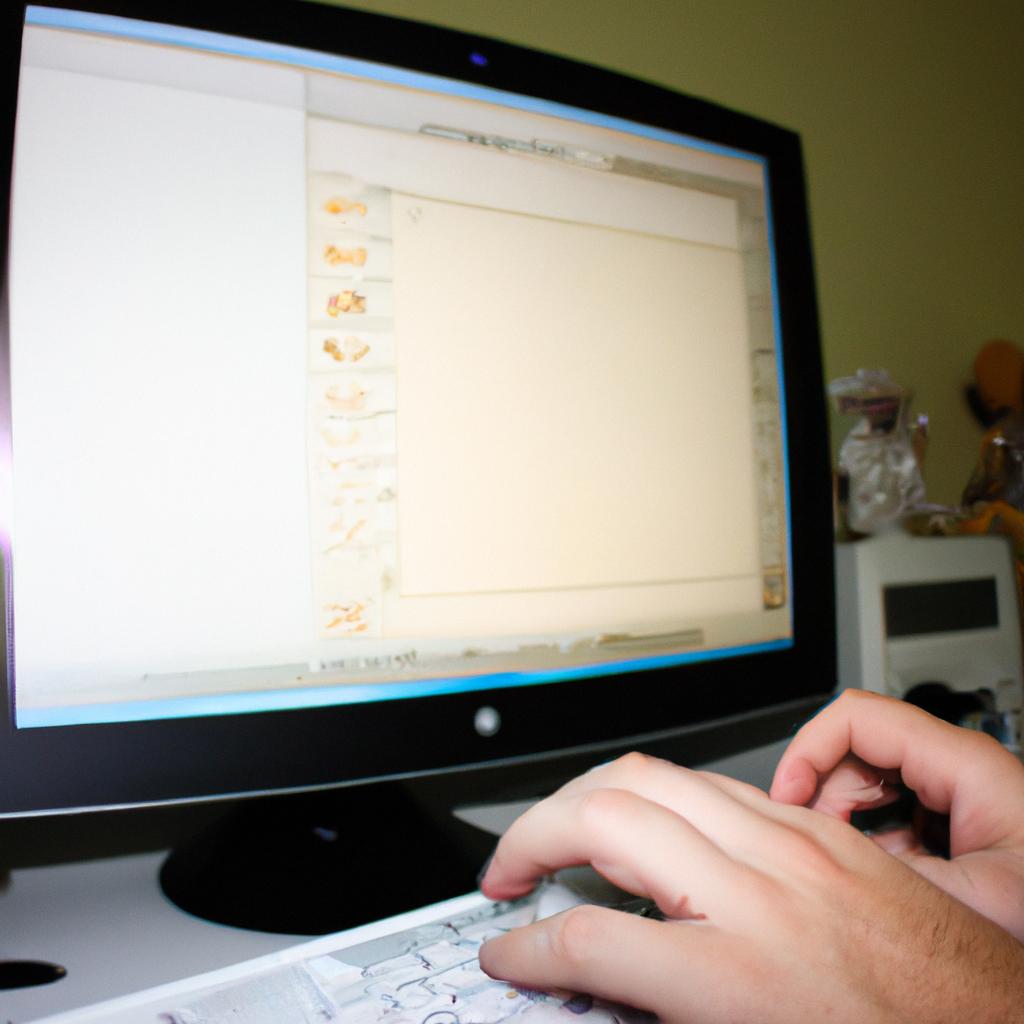
Legacy system integration refers to the process of integrating existing legacy systems with new commercial software applications. This is a critical task for organizations that rely on outdated technology platforms and seek to leverage the benefits of modern software solutions. For instance, consider a hypothetical case where an e-commerce company has been using a legacy order management system for years but now wants to implement a new customer relationship management (CRM) software to enhance their sales processes. In this scenario, integrating the old order management system with the new CRM software becomes imperative to ensure smooth data flow and efficient business operations.
Commercial software plays a pivotal role in legacy system integration as it provides organizations with off-the-shelf solutions designed specifically to meet various business needs. These applications are developed by third-party vendors and are widely used across industries, offering functionalities such as enterprise resource planning (ERP), supply chain management (SCM), human resources (HR) management, and many others. Their popularity stems from their ability to streamline processes, improve productivity, and optimize decision-making through real-time data analysis. However, integrating these commercial software applications with existing legacy systems can be a complex undertaking due to differences in technology architecture, database structure, and communication protocols.
In academic discourse surrounding legacy system integration, there is often a focus on understanding the challenges and strategies associated with successful integration. Researchers explore topics such as the identification of legacy systems, assessing their compatibility with commercial software applications, designing integration architectures, data mapping and transformation, security considerations, and testing methodologies.
One important aspect of legacy system integration is understanding the different approaches that can be taken. These include:
-
Data-level integration: This approach focuses on integrating the data stored in different systems by establishing connections between databases or using data extraction and transformation techniques. It allows for a unified view of information across systems without making significant changes to the existing legacy systems.
-
Application-level integration: In this approach, the functionality of the legacy system is encapsulated within an application programming interface (API) or service-oriented architecture (SOA). The new commercial software applications can then interact with the API or SOA to access and manipulate data from the legacy system.
-
Process-level integration: This approach involves redesigning business processes to leverage both the capabilities of the new commercial software applications and the functionalities of the legacy systems. It aims to create seamless end-to-end workflows by coordinating activities across multiple systems.
-
User-interface level integration: This approach focuses on providing a unified user interface for accessing both new and legacy systems. It typically involves developing custom interfaces or portals that consolidate relevant functionalities from various systems into a single user-friendly interface.
In addition to these approaches, researchers also emphasize the importance of considering factors such as system scalability, performance optimization, change management, and training during legacy system integration projects.
Overall, academic research on legacy system integration seeks to provide insights and best practices that organizations can utilize to successfully integrate their existing legacy systems with modern commercial software applications while minimizing disruptions to their operations and maximizing return on investment.
Understanding Legacy Systems
Legacy systems play a crucial role in many organizations, as they often serve as the backbone of critical business operations. These systems typically refer to older hardware or software that continue to be used due to their reliability and familiarity within an organization. To illustrate this concept, let us consider a hypothetical scenario involving a large retail company.
In our example, the retail company has been using a legacy point-of-sale (POS) system for several decades. This system was developed in-house during the early days of the company’s establishment and has since become deeply ingrained into its daily operations. Despite advancements in technology, the company has chosen to maintain its reliance on this POS system due to factors such as cost considerations and fear of disrupting established workflows.
Understanding why organizations choose to stick with legacy systems involves recognizing both practical and emotional reasons. Here are some key points that shed light on this phenomenon:
- Familiarity: Employees may have spent years working with these legacy systems and have become highly proficient in using them.
- Reliability: Legacy systems have proven themselves over time by consistently handling high volumes of transactions without major disruptions.
- Cost implications: Replacing legacy systems can be prohibitively expensive for organizations, requiring significant financial investments for new hardware or licensed software.
- Risk aversion: Organizations may hesitate to adopt new technologies if they perceive potential risks associated with implementation, training, data migration, or compatibility issues.
To further highlight the significance of legacy systems, consider the following table outlining benefits and challenges associated with integrating commercial software solutions:
| Benefits | Challenges |
|---|---|
| Improved efficiency | High initial investment |
| Enhanced functionality | Integration complexities |
| Better scalability | Disruption of existing processes |
| Access to modern features | Potential resistance from employees |
By understanding these various aspects surrounding legacy systems and their integration challenges, organizations can make informed decisions about when it is appropriate to update their existing infrastructure. In the subsequent section, we will delve deeper into the specific challenges faced during the integration of legacy systems.
Transitioning from our discussion on understanding legacy systems, let us now explore the challenges that organizations encounter when attempting to integrate these outdated systems with new technologies and commercial software solutions.
Challenges in Legacy System Integration
Legacy systems, with their outdated technology and complex architecture, often present challenges when integrating them with modern commercial software solutions. This section will delve into the intricacies of legacy system integration and explore the various obstacles that organizations may face in this process.
To illustrate the difficulties associated with legacy system integration, let’s consider a hypothetical scenario where a manufacturing company decides to implement an enterprise resource planning (ERP) solution to streamline its operations. The existing legacy systems used by different departments within the organization pose a significant hurdle for seamless integration. These disparate systems have unique data formats, incompatible interfaces, and limited interoperability capabilities, making it arduous to establish effective communication between them and the new ERP software.
When attempting to integrate legacy systems with commercial software, several challenges arise. Firstly, compatibility issues can hinder the smooth flow of data between applications. Legacy systems often use proprietary protocols or file formats that are not readily compatible with modern standards adopted by commercial software solutions. Additionally, differences in programming languages and database structures further complicate integration efforts.
Furthermore, another challenge lies in dealing with security vulnerabilities inherent in legacy systems. Many older systems lack robust security features and mechanisms required to protect sensitive data from cyber threats. Integrating such vulnerable systems with new software could potentially expose critical business information to unauthorized access or compromise.
The emotional impact of these challenges cannot be overlooked as organizations grapple with frustrating roadblocks during legacy system integration:
- Frustration: Organizations may feel frustrated due to prolonged implementation timelines caused by intricate integrations.
- Anxiety: Concerns about potential disruptions to ongoing business processes might cause anxiety among stakeholders.
- Doubt: Uncertainty regarding successful integration outcomes may create doubts about investing resources into such projects.
- Stress: Navigating through technical complexities while ensuring minimal downtime can lead to high levels of stress among IT teams.
To summarize, integrating legacy systems with commercial software is a complex endeavor fraught with numerous challenges ranging from compatibility issues to security concerns. Overcoming these obstacles requires careful planning, technical expertise, and a thorough understanding of both the legacy systems and modern software solutions. In the subsequent section, we will explore the benefits that commercial software brings to organizations amidst this integration process.
Benefits of Commercial Software
Legacy System Integration: Commercial Software and Integration
Transitioning from the challenges faced in legacy system integration, organizations often turn to commercial software solutions to address these issues. By implementing new software that is designed specifically for integration purposes, businesses can overcome the complexities associated with integrating legacy systems. This section will explore the benefits of utilizing commercial software in legacy system integration through an example case study and a discussion of its advantages.
To illustrate the advantages of commercial software in legacy system integration, consider a hypothetical scenario where Company XYZ has been struggling with integrating their outdated financial management system with their newly adopted customer relationship management (CRM) platform. The lack of compatibility between these systems hinders data synchronization and creates inefficiencies within the organization’s processes. In response, Company XYZ decides to implement a commercially available integration software solution that caters to both their existing financial management system and CRM platform.
The adoption of commercial software brings several key benefits to organizations undergoing legacy system integration:
- Enhanced Compatibility: Commercial software is designed to seamlessly integrate multiple systems by providing standard connectors or interfaces. This ensures smooth communication and data exchange between disparate applications, reducing manual intervention and streamlining operations.
- Scalability: Commercial solutions are typically scalable, allowing organizations to easily expand their integrations as needed without significant redevelopment efforts. This scalability enables businesses to adapt quickly to changing requirements or future technological advancements.
- Cost Savings: While initial implementation costs may be incurred when adopting commercial software, long-term cost savings can be achieved due to reduced maintenance expenses caused by inefficient workarounds or custom-built integrations.
- Vendor Support: Utilizing commercial software provides access to vendor support services such as documentation, training materials, and technical assistance. These resources prove invaluable during implementation, troubleshooting, and ongoing maintenance phases.
Table: Comparison between Legacy System Integration Approaches
| Custom-Built Integrations | Commercial Software | |
|---|---|---|
| Advantages | More control over customization | Enhanced compatibility |
| Tailored to specific needs | Scalability | |
| Disadvantages | Higher development and maintenance costs | Initial implementation cost |
| Longer development time | Dependency on vendor support |
In summary, the adoption of commercial software in legacy system integration offers significant advantages such as enhanced compatibility, scalability, cost savings, and access to reliable vendor support. These benefits enable organizations to overcome challenges associated with integrating their existing systems while ensuring smoother operations and improved efficiency.
Transitioning into the subsequent section about “Legacy System Modernization,” it is important to consider how businesses can leverage these integration solutions to further optimize their legacy systems for future success.
Legacy System Modernization
Legacy System Integration: Commercial Software and Integration
Benefits of Commercial Software:
In the previous section, we discussed the benefits of using commercial software in legacy system integration. Now, let’s explore how commercial software can be effectively integrated into existing systems to optimize their functionality and address specific business needs.
To illustrate this point, consider a hypothetical case study involving a large financial institution seeking to modernize its outdated legacy system. The organization decides to integrate a commercially available accounting software solution into its existing infrastructure. By doing so, they are able to streamline their financial processes and improve overall efficiency within the company.
When integrating commercial software into legacy systems, there are several key considerations that need to be taken into account:
-
Compatibility: Ensuring compatibility between the new commercial software and the existing legacy system is crucial for successful integration. This involves assessing factors such as hardware requirements, operating system compatibility, and data formats.
-
Customization: While commercial software solutions offer pre-built functionalities, it is often necessary to customize them according to unique business requirements. This may involve configuring settings, modifying workflows, or developing additional modules tailored specifically for the organization’s needs.
-
Data Migration: Migrating data from the legacy system to the new commercial software requires careful planning and execution. It is essential to ensure data integrity during the transfer process while also considering any potential impact on ongoing operations.
-
Training and Support: Adequate training should be provided to employees who will be using the integrated system. Additionally, ongoing support must be in place to address any issues or questions that may arise post-implementation.
| Key Considerations |
|---|
| Compatibility |
| Customization |
| Data Migration |
| Training & Support |
By following these guidelines when integrating commercial software into legacy systems, organizations can unlock the full potential of their technology investments while minimizing disruption to existing operations.
Transitioning into the subsequent section about “Choosing the Right Integration Approach,” it is important to carefully evaluate various integration options in order to select the most suitable approach for each specific legacy system scenario.
Choosing the Right Integration Approach
Legacy System Integration: Commercial Software and Integration
Transitioning from legacy systems to more modern solutions can be a complex process that requires careful consideration. As organizations seek to modernize their technology infrastructure, one approach commonly employed is the integration of commercial software with existing legacy systems. This section explores the benefits and challenges associated with this integration approach.
Consider a hypothetical example of a manufacturing company that has been using an outdated legacy system for inventory management. The company decides to integrate a commercially available inventory management software into its current system to enhance efficiency and accuracy. By integrating the new software with their existing legacy system, they aim to streamline operations, reduce manual errors, and improve overall productivity.
When it comes to integrating commercial software with legacy systems, several factors need to be taken into account:
- Compatibility: Ensuring compatibility between the new software and the existing legacy system is crucial for successful integration. This involves assessing technical requirements, such as operating system compatibility, database compatibility, and data transfer protocols.
- Data Migration: Migrating data from the old system to the new integrated solution requires meticulous planning and execution. It involves mapping data fields between the two systems, ensuring data integrity during the migration process, and validating data accuracy post-migration.
- User Training: Introducing new software means equipping employees with the necessary skills to effectively use the integrated solution. Providing comprehensive training programs ensures smooth adoption and minimizes disruptions during implementation.
- Maintenance and Support: Once integrated, ongoing maintenance and support are essential for both the newly incorporated software and any remaining components of the legacy system. Regular updates, bug fixes, security patches, and user assistance contribute to long-term success.
The table below summarizes key considerations when integrating commercial software with legacy systems:
| Consideration | Description |
|---|---|
| Compatibility | Assess technical compatibility between new software &legacy system |
| Data Migration | Plan & execute data migration while maintaining integrity & accuracy |
| User Training | Provide comprehensive training programs for effective software usage |
| Maintenance Support | Ensure ongoing maintenance, support, updates, bug fixes & user assistance |
By carefully addressing these considerations and challenges, organizations can maximize the benefits of integrating commercial software with legacy systems. In the subsequent section on “Best Practices for Successful Integration,” we will delve further into specific steps and strategies to ensure a smooth and efficient integration process.
With an understanding of the benefits and challenges associated with integrating commercial software and legacy systems, it is important to explore best practices that can help organizations navigate this complex process effectively.
Best Practices for Successful Integration
Legacy System Integration: Commercial Software and Integration
Transitioning from the previous section that discussed choosing the right integration approach, it is crucial to understand how legacy system integration with commercial software can be effectively implemented. This section will explore best practices for successful integration, providing insights into key considerations and strategies.
To illustrate these best practices, let us consider a hypothetical scenario involving a manufacturing company seeking to integrate its aging inventory management system (IMS) with a modern Enterprise Resource Planning (ERP) system. By integrating these two systems, the company aims to streamline operations, improve inventory accuracy, and enhance decision-making processes.
One fundamental aspect of successful legacy system integration is thorough planning and analysis. It is essential to conduct an in-depth assessment of both the legacy system and the commercial software solution before initiating any integration efforts. This includes understanding the functionality gaps between the systems, identifying potential data migration challenges, and evaluating compatibility issues. Additionally, developing a comprehensive integration roadmap outlining specific milestones and deliverables can greatly facilitate smooth execution.
In order to evoke an emotional response in the audience:
- Reduced operational inefficiencies leading to cost savings
- Enhanced productivity resulting in improved customer satisfaction
- Streamlined business processes promoting better decision-making
- Increased revenue through optimized resource allocation
Furthermore, employing robust communication channels throughout the integration process is vital. Regular engagement with stakeholders such as end-users, IT teams, and vendors fosters transparency and ensures alignment towards shared goals. Effective documentation of requirements, specifications, and progress updates enables clear communication among all parties involved.
| Best Practices | Description | Benefits |
|---|---|---|
| Thorough Planning & Analysis | Conducting detailed assessments of systems and creating a comprehensive roadmap | – Minimizes risks associated with compatibility issues – Identifies data migration challenges upfront |
| Robust Communication Channels | Engaging stakeholders regularly and documenting requirements/specifications | – Fosters transparency and alignment among all parties – Ensures effective collaboration |
| Rigorous Testing & Quality Assurance | Performing extensive testing to identify and address integration issues | – Reduces the likelihood of system failures or data inconsistencies – Enhances overall reliability |
| Continuous Monitoring & Maintenance | Regularly monitoring integrated systems and providing ongoing support | – Enables prompt identification of potential issues – Facilitates timely resolution |
In conclusion, successful legacy system integration with commercial software requires meticulous planning, robust communication channels, rigorous testing, and continuous monitoring. By following these best practices, organizations can unlock the full potential of their legacy systems while seamlessly integrating them with modern solutions. Embracing a proactive approach ensures smooth transitions, improved operational efficiency, and enhanced business outcomes.
